You don’t need to go to a dealer to have your replacement remote control programmed. You can do it yourself and here’s how…
How to Program a Keyless Entry Remote for a 2004-2010 Toyota Sienna
Hardware:
- 2004-2010 Toyota Sienna
- 89742-08100 for only the passenger side easy closer door
- 89742-AE030 remote for both side easy closer doors
- 89742-08110 remote for only the passenger side easy closer door and back door. (Not driver’s side door)
- 89742-AE051 remote for all three doors LT, RT and back
- 89742-AE011 remote for no slider doors at all
Important Note:
You DO NOT need to reprogram your remotes after you change the remote batteries–the VAN is what gets programmed when you go through these steps (it adds the remote’s serial number to its list of approved remotes). All the keychain ever does is transmit.
Another thing to note is that you must have all the remotes for the van because you must program them all at once. If you leave one out it will not be paired with the van and you’ll need to re-program them all over again.
Step 1: With all doors closed and unlocked and the key out of the ignition open the driver’s door and leave it open.
Step 2: In a span of less than 5 seconds do the following:
- Insert the key into the ignition and pull it out twice. Do not turn the key either time.
Step 3: In a span of less than 40 seconds do the following:
- Close and open the driver’s door twice.
- Insert the key into the ignition and then immediately pull out.
Step 4: In the span of less than 40 seconds do the following:
- Close and open the driver’s door twice.
- Insert the key into the ignition and leave it (but do not turn).
- Close the driver’s door.
- Turn the ignition to the on position (but DO NOT start the engine) and then back to off.
- Remove the key from the ignition.
Note: If you accidentally try starting the van you will need to jump back to Step 1 and start over.
 |
| Ignition key in “ON” position |
Step 5: Look for the sign that you are in programming mode.
Immediately after completing step 4 the doors should all lock and then unlock indicating that the van is in remote programming mode. If it doesn’t then jump back to step 1 and start over.
Step 6: In the span of less than 40 seconds do the following:
- Simultaneously press and hold the lock and unlock buttons of the first remote for 2 seconds.
- After releasing both buttons immediately press and hold the lock button for 2 seconds and then release.
Note: The doors should lock and unlock once indicating the the remote has been added. If the door locks and unlocks twice then re-add that remote because there was an error. - Repeat steps 1 and 2 of Step 6 for each key.
Step 7: Open the driver’s side door to complete the process.
Opening the driver’s side door takes the van out of keychain remote programming mode. You’re done!
All My Toyota Sienna Posts:
- How to Change the Air Conditioner Display on a 2004 Toyota Sienna From Metric to English
- How to Replace the Front Struts on a FWD 2004 Toyota Sienna
- How to Change the Air Filter on a 2004 Toyota Sienna
- 2004 Toyota Sienna XLE DVD Entertainment System Does Not Display Video After Turning Vehicle Back On
- How to Fix Sienna Dome Lights Randomly Coming On And Alarm Going Off
- How to Replace the Rear Liftgate Shocks on a 2004 Toyota Sienna
- How to Change the Cabin Air Filter on a 2004 Toyota Sienna
- How to Program the Door Lock Transmitter on a 2003 Toyota Sienna
- How to Replace the Power Sliding Door Cables on a 2004-2007 Toyota Sienna XLE
- How to Prolong the Life of Your Toyota Sienna Sliding Door Cables
- How to Replace the Stereo on a 2004-2010 Toyota Sienna
- How to Fix The Spring on the Cassette Door on a 2004-2010 Toyota Sienna Stereo
- How to Program a Keyless Entry Remote for a 2004-2010 Toyota Sienna
- How to set the Time/Clock on a 2004-2010 Toyota Sienna
- Horn Won’t Work-How to Troubleshoot The Horn on a 2004-2007 Toyota Sienna
- How to Remove the Front Bumper on a 2004-2007 Toyota Sienna
- How to Replace the Starter on a 2004-2007 Toyota Sienna
- How to Replace the Thermostat on a 2004-2007 Toyota Sienna
- How to Replace the Radiator on a 2004-2007 Toyota Sienna
Amazon Associate Disclosure: As an Amazon Associate I earn from qualifying purchases. This means if you click on an affiliate link and purchase the item, I will receive an affiliate commission. The price of the item is the same whether it is an affiliate link or not. Regardless, I only recommend products or services I believe will add value to Share Your Repair readers. By using the affiliate links, you are helping support Share Your Repair, and I genuinely appreciate your support.


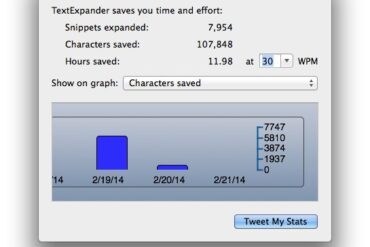
So, I was using the main remote. It worked fine, but seemed like it had a low battery, it would sometimes take multiple presses to fire. A few days ago I found 2 new remotes sealed in plastic in the hub containing the spare jack & wrench. I decided to use one of those instead of the main remote. It worked initially, but began to fail and stopped even after batter replacement. I went back to main remote and it worked for a short time but also began to fail, then stopped all together. I changed batteries in all, but all three still did not work. I attempted to reprogram the main remote using the standard reprogramming instructions. I tried option 1 for Reprogram, unsuccessfully, then attempted option 2 for Add, which was also unsuccessful. I tried on each remote both options. The car enters programming mode fine and the door unlock/locks according to the option entered by turning ignition on/off 1 or 2 times; however, when I get to step 6 I press remote Lock/Unlock buttons simultaneously 1.5 sec’s then immediately when I press the Lock button on remote (final step) the doors lock/unlock 2 times, even before pressing 3 sec’s. The instructions say if this happens, to redo option 6. This happens every time upon completion no matter which option I choose “reprogram” 1 key ignition turn or “add” 2 ignition turns. I have never been able to get the One lock/unlock signal upon completing step 6 and pressing the lock button on remote, to confirm any of the remotes.
Hi John, thank you for your reply. I can’t get past the first one, the system will not give me the One unlock/lock to confirm after the finishing the reprogramming steps with first one. Instead, it gives me the Two unlock/locks which means to retry step 6. Is there another way to proceed without getting the One unlock/lock confirmation after step 6?
So tell me how the problem started. You had 2 remotes that worked and then what happened? I need the chronological order of events so I can understand the problem.
Hello: referring to a 2005 Toyota Sienna LE. My keyless entry fob stopped working (all 3 units). I followed the reprogramming steps to “reprogram” and “add” the car goes into programming mode fine; however, after completing step 6 the doors unlock/lock 2 times instead of 1. I have tried repeating step 6 several times. Each time the doors unlock 2 times. This happened after the I found two factory key fobs in the spare tire jack hub. I began using one of them, shortly after they all stopped working. Now the reprogramming mode will not accept any of them. Any idea why this could be happening?
When you programmed the new fobs you found, did you reprogram ALL the key fobs at the same time? Every time you program a single fob you must reprogram them all. This is a safety feature to keep someone from secretly adding a fob to your van.
Hi,
I have a 2007 Toyota Corolla that uses the same technique as the Sienna to get into programing mode and program a remote. I’ve tried to get into program mode and it isn’t working. After step four, nothing happens…it doesn’t cycle through the lock/unlock. What could be happening?
Could your battery in the remote be dead?
I have the original key fob. As well as a new one purchase. Even when I reprogram the original the power door and rear gate buttons do not work. Only the lock unlock. It is a 2007.
Sounds good 👍 thank you
I seemed to have missed the step and time span to insert the next key and program it, that is go back to step ? to program the next key and how many seconds you have to do this. Good guide, Thanks
Once you successfully get the vehicle in programming mode (Step 5) you get 40 seconds to program the first key and after the door locks cycle once to confirm you programmed the first key, you have 40 additional seconds to press both buttons (lock/unlock) on the second remote to program the second key… Let me know if this solves your problem.
Hi John,
Thanks for the detailed instructions, can you post some instructions on how to program the sliding doors and the trunk.
Hello Izzy, thanks for your comment. There is nothing extra to do once you have programmed the remote–if you have the correct remote for your van (and the remote has the sliding door and lift-gate functionality) and you add all the remotes at one time, according to my tutorial, it will control the side doors and the rear lift gate automatically once it has been added to the van. –John.
Hi. Our remote for our 2004 sienna stopped working. We put a new battery in and it still doesn’t work. I saw that you said replacing the battery should not make the van lose the code. Would it do any harm if I tried reprogramming it anyway? Thanks!
LeeAnn, thanks for the question. It won’t hurt a thing to reprogram it but just remember that you must reprogram ALL of your remotes at once if you re-reprogram one remote. That is a security feature to keep someone from secretly adding a remote to your vehicle without your knowledge.
Thank you! My battery died on my remote, and I was able to replace the battery and reprogram it using your instructions. (I have a 2010 Sienna LE with dual sliding side doors but not automatic rear door.) You saved me a trip to the dealer and probably some ridiculous fee!
Sandy, thanks for the message. Did your remote not work after you replaced the batteries? It should not need reprogramming after swapping batteries because when you program the remote you really are programming the "van" to trust/respond to that particular remote. Nothing happens inside the remote when you are programming it. I'm glad everything is working though and you didn't spend any extra money 🙂
Honestly, I didn't even try it. I just assumed the battery change would wipe out the programming. Good to know though!
No programming takes place in the remote itself–what happens is that each remote has it's own serial number that it transmits when you push the buttons. When you are programming it into the van the van "remembers" that serial number as a valid remote. When you change the batteries in the remote it doesn't change anything, except the batteries 🙂 I'm glad it worked for you though!
Hi! Thanks for this tutorial. It seemed to work for the lock and unlock, however, it won't open either sliding power door or trunk. The alarm doesn't work either. Did I not get it programmed all the way right?
Thank you!
Thanks for the question Carrie. Tell me more about your situation. Is this a new remote you purchased and are trying to program? Is it identical to the previous remote (functionality wise) as the previous remote? If you did have a remote previously did it control the sliding side doors and rear hatch? Tell me more about how you came to be programming the remote. Thanks, John.
Hi there! Thanks for you prompt reply. What happened is we purchased this van this past Saturday. It had no remote with it, only 1 key so we purchased one off ebay (a genuine Toyota.) It's a 2004 XLE AWD, with all the "extras" but perhaps it doesn't have a keyless remote power door/trunk/alarm function?
We're also having trouble with the driver sliding power door. After getting it home (paying for it "as-is") we realized it didn't work. That is how I stumbled across your website, which my husband and I love! I contacted the dealer and spoke with the mechanic, he said the cable was broke when they got it. We can hear the motor run when pulling the handle or pushing the button to open, however, when we try to pull it shut we do not hear the motor run (only occasionally.) We are trying to decide whether it's worth opening up to fix but don't know if the motor is affected, or if there are two motors, one for opening and one for shutting?
It would be nice for both doors to work but we can make do with one. We are expecting our 10th child this June (we also have a 15 pass van) and this new small van was a replacement for our chrysler minivan that left me stranded a few weeks ago on the way home from therapy (and in the snow…..with a broken heater). I use a small van to run one of our 2 year old twins to therapy often (he has severe spastic quad cerebral palsy). He will be needing a power chair in the next year and if I understand correctly the power would be needed to modify the van for a lift. Gas can get expensive in our 15 passenger and parking in crowded areas is also a pain, especially when our oldest 5 kids are in school and the "bus" is not needed.
That may be way more info then you wanted to hear lol! Thanks in advance for any info/direction. By reading through your forums I can see you are a very caring and helpful person. Those traits are hard to find nowadays!
Carrie, thanks for sharing–I appreciate hearing the back story–usually I only get the raw facts 🙂 As for your remote problems, there could be various issues going on. I'm more of a specialist with the sliding doors than I am with the remote programming so I'm glad you shared about that too. The first thing I'd ask is for you to check to see if by chance the back power door is switched off. By driver's left knee on the dash there are buttons to turn off the side sliding doors and rear power door– see this link where I have a picture of those buttons:
http://4.bp.blogspot.com/-8bxYaDtQAHU/U7i_14bKz4I/AAAAAAAAKQY/-YRG5CSMbXw/s1600/Sliding+Door+Manual+Button.jpg
The button should be popped out so you can see the orange around the outside. It also could possibly be that you have the wrong remote control for your year of van but I'd definitely try checking the button. I've had kids press those before and they aren't where you tend to see them.
As for your driver's side siding door I'm almost positive that the motor will be fine and all you need are the cable assemblies, which I have links to buy on my other page that you saw. People will try to sell you the motor plus cable assemblies for $800+ but don't fall for that, all you'll need is the cable assembly and you can take the motor out of yours and put it in the new one. If your husband is a DIY guy then he can definitely fix your van by following the steps on my tutorial because I tell you exactly how to fix that sliding door:
http://www.johnfixesstuff.com/2014/01/how-to-replace-the-power-sliding-door-cables-2004-207-toyota-sienna-xle.html
Well Carrie, hearing your story makes me be a big fan of your family already. If you were in the Chicago area I'd help you fix your van myself but chances are you are not close. Please respond to this comment and let me know if what I shared helped. Thanks, John.
Yes, this has been very helpful!
The power switches are on, we were hopeful at the beginning that maybe it was just that, no luck. It looks like we just need to open up the door so we can get to the root of the problem. I'm thinking it is just the cables too, but after looking at diagrams/searching info I'm worried it could be the clutch assembly too (is that part of the cable system or separate?)
I wish we lived a little closer to Chicago, but it's really not that far away. We're located in French Lick, Indiana (yep, hometown of Larry Bird if your a basketball fan!) I really appreciate your help, I won't hesitate to ask again if we have questions after opening it up! Thanks again!
I don't know what "clutch assembly" you are talking about–there isn't one! There is a plastic housing that holds a pulley that the two cables wrap up on and the cable assembly slips right down on the motor's shaft. There is also a black box inside the door that houses some type of multiplexer computer that remembers when the door is shut and when it is open so the van knows how long to run the motor. The tell-tale signs of it being a broken cable is if a cable is hanging loose along the side of the van or if you hear a grinding or popping noise whenever you try opening the door (which is the motor turning the cable around the pulley and the loose end of the cable moving the broken pieces of the plastic cover around inside the door. If it doesn't make any sound you could check to see if a fuse is blown. I explain how to locate the fuses in this post: http://www.johnfixesstuff.com/2015/03/how-to-replace-the-10-amp-dome-light-fuse-on-2004-2010-Toyota-Sienna.html
French Lick is a ways from here, that's for sure, and yes, I've heard of it in regard to Larry Bird.